join our blog
Go to
jackhenry.com
join our blog
















Stay up to date with the latest industry insights, delivered direct to your inbox.

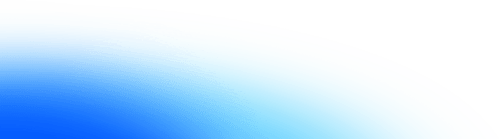
Learn more about people-inspired innovation at Jack Henry.
Who We Serve
What We Offer
Who We Are